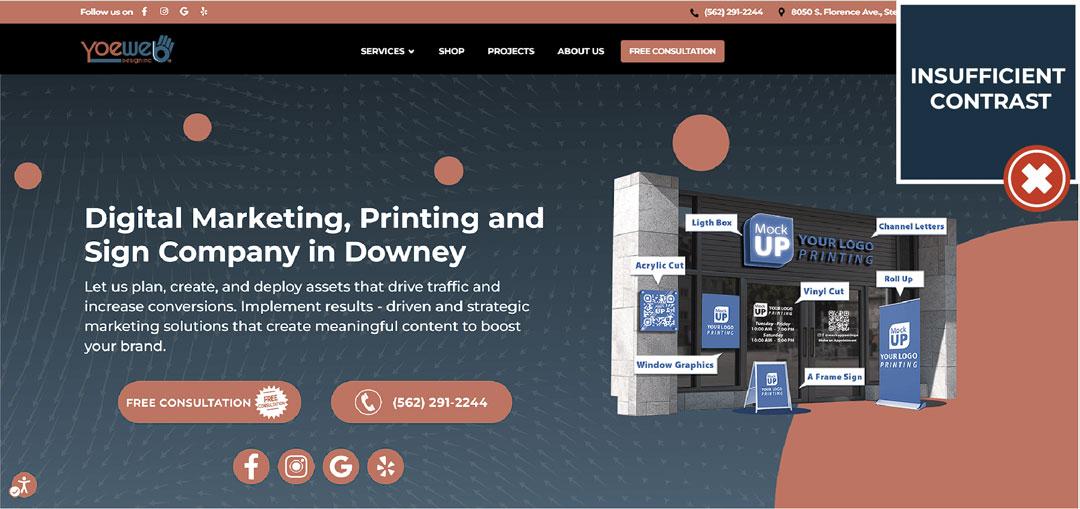Web Content Accessibility Guidelines
Introduction to WCAG
The Web Content Accessibility Guidelines (WCAG) are a set of guidelines and standards developed by the World Wide Web Consortium (W3C) with the aim of making web content accessible to all people, including those with disabilities. WCAG has become a fundamental framework for evaluating and improving the accessibility of websites and web applications worldwide.
WCAG is divided into four core principles, each of which is further broken down into a series of guidelines and success criteria:
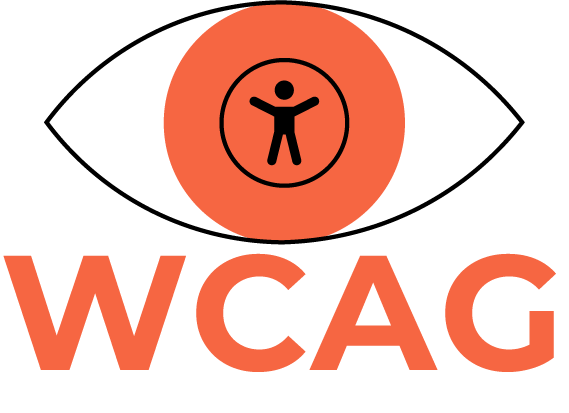
WCAG is divided into four core principles, each of which is further broken down into a series of guidelines and success criteria:
WCAG Principles
Perceivable: This principle focuses on making content perceivable to everyone, regardless of their sensory abilities. Examples of success criteria include providing alternative text for images, ensuring adequate color contrast, and offering alternative media for multimedia content.
Operable: Operability refers to how easily users can interact with and navigate a website. This involves ensuring that user interface components are operable for individuals with disabilities, including those using assistive technologies. An important example is the ability to use the website with a keyboard only.
Understandable: Information and website functionality should be understandable to all users, including those with cognitive or learning disabilities. This involves providing a clear structure, meaningful labels, and plain language.
Robust: Robustness refers to a web content’s ability to function reliably across a variety of technologies, including assistive technologies.

WCAG Success Criteria
WCAG success criteria are specific guidelines that must be met to ensure accessibility. WCAG is divided into three levels of conformance: A, AA, and AAA, with level AA being the common goal for most websites. Some examples of success criteria include:
HTML Code Example:
<h1>Proper structure and headings</h1>
// as the main heading of your page
// and then using
<h2>Structure</h2> & <h2>Headings</h2>
// as subheadings for different sections.
User Final Preview example:
Proper structure and headings
Structure & Headings
Sufficient color contrast: Text should have sufficient contrast with the background to be readable for individuals with visual disabilities.
Providing alternative text for images: All images should have descriptive alternative text explaining their content.
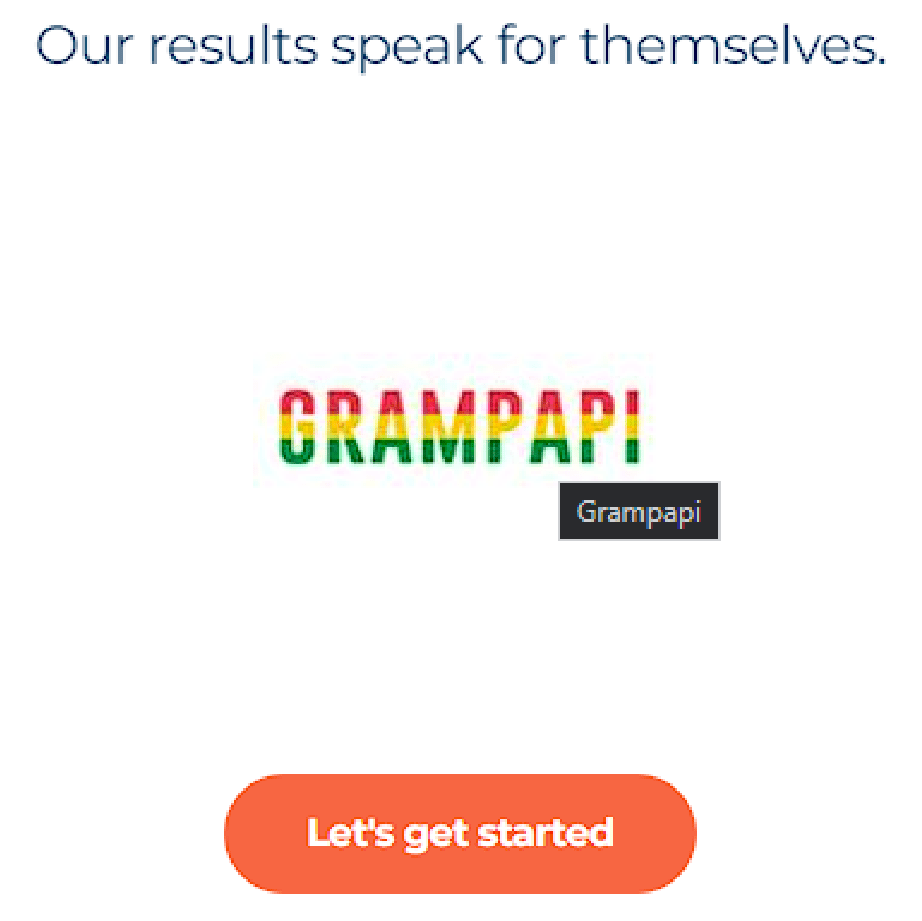
Americans with Disabilities Act
Introduction to ADA
The Americans with Disabilities Act (ADA) is a federal legislation in the United States that prohibits discrimination on the basis of disability and sets accessibility requirements for public services and public places, including websites. Title III of the ADA applies to places of public accommodation and commercial facilities, and in the digital age, this has extended to online accessibility.
ADA and Online Accessibility
The ADA has been used as a legal basis to demand web accessibility in the United States. According to the ADA, entities must ensure that their online services are accessible to all individuals with disabilities, including providing information in accessible formats and removing digital barriers.

Compliance with ADA and WCAG
To comply with the ADA in the digital context, many organizations follow the WCAG guidelines, as they provide a solid framework for ensuring web accessibility. Compliance with WCAG, especially at the AA level, helps ensure that a website is in line with ADA regulations and provides a more inclusive experience for all users.
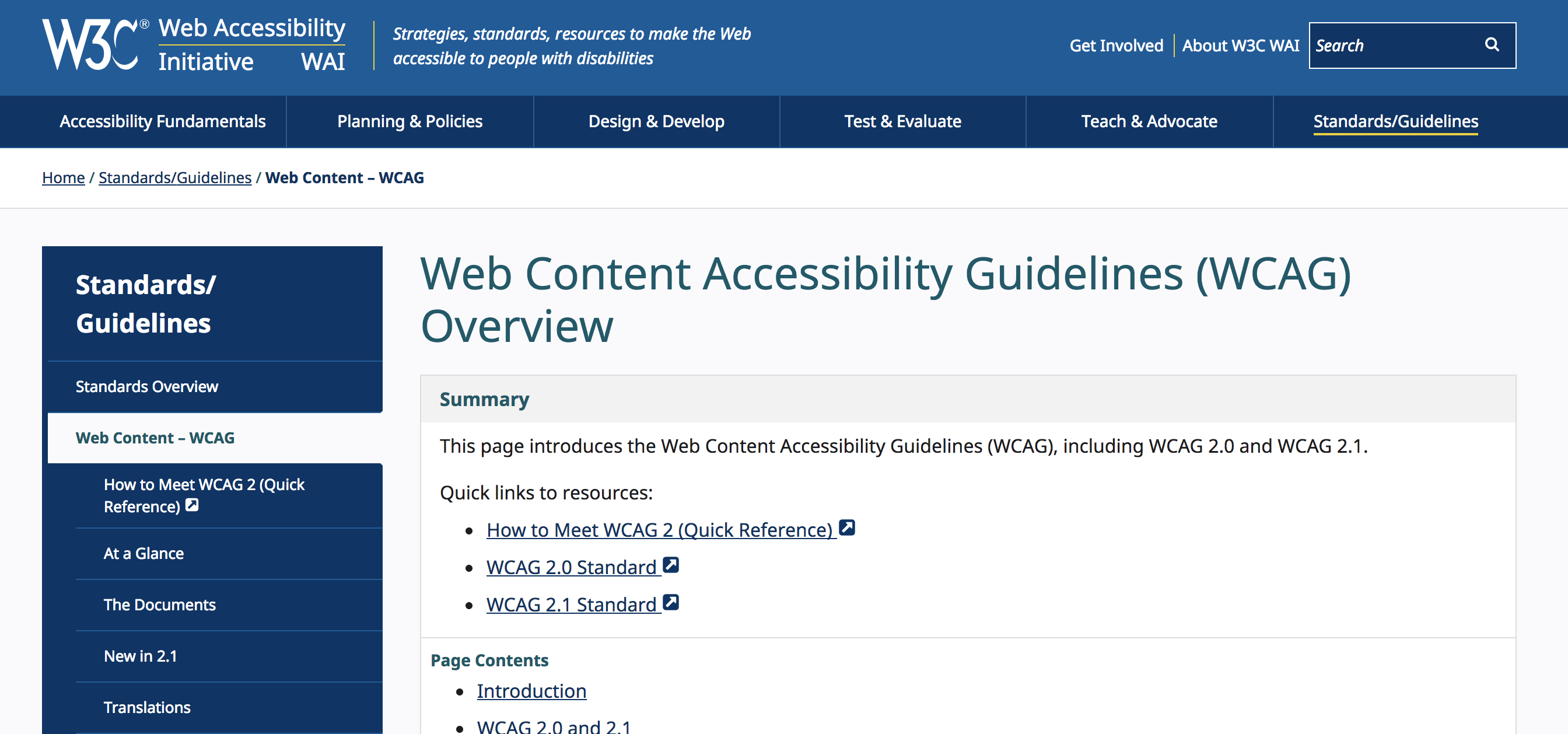
We hope this additional information provides visual variety and enriches the presented information. If you have further questions or need additional information, please feel free to ask.
Background of Web Accessibility
Understanding Its Historical Significance
The pursuit of web accessibility is not a new phenomenon but a process that has evolved over decades. Understanding the historical background of web accessibility allows us to appreciate why it is now given such importance and why it is crucial for digital inclusion.
Evolution of WCAG:
The Web Content Accessibility Guidelines (WCAG) have evolved over time to keep up with technology and the changing needs of people with disabilities. WCAG 2.0, published in 2008, became a widely adopted standard. WCAG 2.1, published in 2018, added additional guidelines to address emerging needs.
The Importance of Digital Inclusion:
As the internet became a crucial medium for accessing information, services, and opportunities, the importance of digital inclusion became evident. People with disabilities have the same right to participate in online life, from job searching to accessing education and healthcare.
Impactful Data:
According to the World Health Organization (WHO), over 15% of the global population lives with some form of disability.
In the United States, around 25% of adults have some form of disability.
Approximately 70% of working-age people with disabilities are unemployed or underemployed, underscoring the importance of online accessibility for employment opportunities.
Origins in the 1990s:
Web accessibility began gaining relevance in the 1990s when the internet was becoming an essential part of daily life. Pioneers in the field of accessibility, such as the World Wide Web Consortium (W3C), started developing the first guidelines to make websites more accessible to people with disabilities. In 1999, W3C published the first Web Content Accessibility Guidelines (WCAG).
Technological Advancements:
The growth of technologies like screen readers, screen magnifiers, and speech recognition systems opened up new opportunities for people with disabilities to access the web. These technological advancements contributed to the growing awareness of the need to make websites compatible with these assistive tools.
Legality and Regulations:
The Americans with Disabilities Act (ADA) of 1990 was one of the first legislations to recognize the importance of accessibility. While originally focused on physical accessibility, it expanded over time to include digital accessibility. This established a significant legal precedent.
Trends in Lawsuits and Relevant Laws
In recent years, we have witnessed a significant shift in the legal landscape related to web accessibility, with a notable increase in demand letters and lawsuits. Over the past few years, it’s estimated that hundreds of thousands of businesses have received demand letters related to web accessibility, and 3% of these letters resulted in lawsuits. As a benchmark, 2022 saw a historic high in web accessibility lawsuits under the ADA, with 3,250 cases filed.
This growing trend in legal claims against non-compliant businesses under the ADA underscores the importance of being aware of this trend and its potential legal consequences for your clients. It’s crucial that their websites are accessible and comply with the ADA to mitigate legal risks.
Relevant Laws in Web Accessibility
In addition to the ADA, there are several other laws focused on web accessibility that may be relevant to some of your clients, depending on their business activity and location:
Section 508: This section refers to a part of the Rehabilitation Act of 1973. It sets rules for federal agencies and any organization that receives federal funding. According to Section 508, federal agencies and federally funded organizations must build and maintain all information and communication technology (ICT) in an accessible manner for people with disabilities.
Accessibility for Ontarians with Disabilities Act (AODA): The Accessibility for Ontarians with Disabilities Act, 2005 (AODA), is an Ontario law that establishes standards by which organizations must become more accessible to people with disabilities. Under the AODA, private or non-profit businesses with at least 20 employees in Ontario must file an accessibility compliance report, which is done through a standardized form provided by the Ontario government every three years.
Unruh Civil Rights Act: The Unruh Civil Rights Act (California Civil Code Section 51): this law protects against discrimination in all California businesses, including housing and public places, based on age, ancestry, color, disability, national origin, race, religion, sex, and sexual orientation.
New York City Human Rights Law (NYHRA): New York has enacted state and city-level legislation that prohibits discrimination parallel to the Americans with Disabilities Act (ADA). NYHRA protects individuals with disabilities from discrimination in employment, housing, and public spaces.
What to Do If You Receive a Web Accessibility ADA Demand Letter
It’s understandable that receiving a demand letter or, worse yet, being served with a lawsuit alleging that your website doesn’t comply with web accessibility regulations under the Americans with Disabilities Act (ADA) can be an overwhelming and perplexing experience, especially for small business owners. In this section, we’ll explore what to do if you find yourself in this situation and how to properly address web accessibility-related demands.
Do Not Ignore the Notice:
The first thing to keep in mind is that it’s crucial not to ignore the notice, whether it’s a letter from an attorney or a notice of a lawsuit. Ignoring these communications can result in more serious legal consequences. In many cases, demand letters are the first step in a legal process, and it’s important to take any legal communication seriously.
Assess the Situation:
Before taking hasty actions, it’s essential to assess the situation on your website. Are there elements that might be contributing to the lack of accessibility? Has any accessibility audit been conducted previously? Taking the time to understand the nature of the allegations and any potential accessibility deficiencies is a key step.
Seek Legal Counsel:
Since web accessibility-related demands can be complex and vary by jurisdiction, it’s advisable to seek legal counsel. An attorney with experience in web accessibility laws can help you understand your rights and obligations and determine the best strategy to address the situation.
Not All Letters Are Equal:
It’s important to recognize that some of the letters sent may be generic templates sent en masse to multiple website owners. These letters may be modified only with your business name and some identifying details. If you suspect you’ve received such a letter, you should still take it seriously but also exercise caution and ensure it is specifically addressed to your site.
Avoid Quick Fixes:
It may be tempting to try to find a quick and inexpensive solution to resolve the situation. However, it’s essential to address accessibility deficiencies comprehensively and ensure that your website complies with the proper regulations. Seeking a quick fix may not protect your business in the long run and could leave it exposed to future claims.
Prioritize Accessibility:
Once you have a clearer understanding of accessibility deficiencies on your website, it’s important to prioritize addressing these issues. This may involve working with web developers or accessibility professionals to make necessary changes.
Maintain a Documented Record:
Throughout the process, make sure to maintain a documented record of all actions taken and correspondence related to the case. This can be valuable in future legal proceedings.
Making Your Website Accessible
In this guide, we’ll explain the key steps you should follow to ensure that your website is accessible to all individuals, including those with disabilities. Compliance with the Web Content Accessibility Guidelines (WCAG) and ADA (Americans with Disabilities Act) regulations is not only a legal requirement but also promotes inclusivity and enhances the user experience. Follow these tips and recommendations to create a truly inclusive and accessible website.
Familiarize Yourself with WCAG and ADA
The first step is to understand the WCAG guidelines and ADA regulations. Read the official WCAG documentation (available on the W3C website) and become familiar with ADA requirements for web accessibility. This will provide you with a solid foundation for making your website accessible.
Conduct an Accessibility Audit
An accessibility audit is essential to identify problematic areas on your website. You can use online accessibility evaluation tools and perform manual testing to assess your site’s compliance with WCAG.
Provide Alternative Text for Images
Ensure that all images on your website have descriptive alternative text. Alternative text allows individuals with visual disabilities to understand the content of images.
Improve Color Contrast
Ensure there is adequate contrast between text and background on your website. This makes reading easier for individuals with visual disabilities or difficulty seeing.
Use Proper Tags and Headings
Organize your website’s content using appropriate HTML tags and structured headings. This helps individuals with visual disabilities navigate the site efficiently.
Make Your Site Keyboard-Operable
Ensure that all functions and features on your website are operable using only a keyboard. This benefits people who cannot use a mouse.
Provide Alternatives for Multimedia Content
Offer captions and transcripts for multimedia content such as videos and podcasts. This benefits individuals with hearing impairments.
Make Forms Accessible
Ensure that forms on your website are accessible by including proper form labels and providing clear feedback for errors.
Test with Screen Readers
Conduct testing with popular screen readers to ensure that your website is compatible with these assistive technologies.
Keep Your Website Updated
Web accessibility is an ongoing process. As you make changes and update your site, be sure to keep accessibility in mind and continue to improve over time.
Team Training
It’s important that everyone on the team involved in website development and maintenance is trained in web accessibility and understands the importance of complying with WCAG and ADA.
Remember that complying with WCAG guidelines and ADA regulations is not only a legal obligation but also creates a more inclusive online environment for all users, enhancing the experience of your visitors and expanding your potential audience.
WCAG (Web Content Accessibility Guidelines)
Introduction to WCAG
The Web Content Accessibility Guidelines (WCAG) are a set of guidelines and standards developed by the World Wide Web Consortium (W3C) with the aim of making web content accessible to all people, including those with disabilities. WCAG has become a fundamental framework for evaluating and improving the accessibility of websites and web applications worldwide.
WCAG is divided into four core principles, each of which is further broken down into a series of guidelines and success criteria:
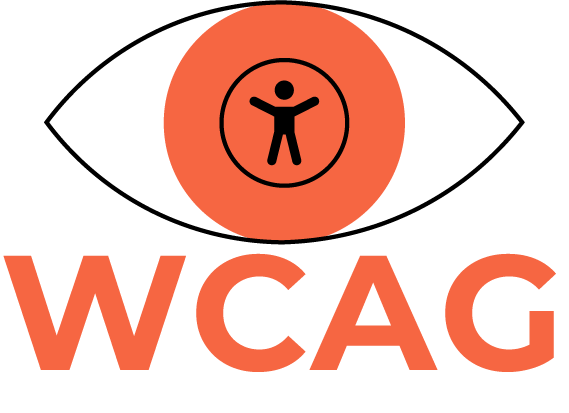
WCAG is divided into four core principles, each of which is further broken down into a series of guidelines and success criteria:
WCAG Principles
Perceivable: This principle focuses on making content perceivable to everyone, regardless of their sensory abilities. Examples of success criteria include providing alternative text for images, ensuring adequate color contrast, and offering alternative media for multimedia content.
Operable: Operability refers to how easily users can interact with and navigate a website. This involves ensuring that user interface components are operable for individuals with disabilities, including those using assistive technologies. An important example is the ability to use the website with a keyboard only.
Understandable: Information and website functionality should be understandable to all users, including those with cognitive or learning disabilities. This involves providing a clear structure, meaningful labels, and plain language.
Robust: Robustness refers to a web content’s ability to function reliably across a variety of technologies, including assistive technologies.

WCAG Success Criteria
WCAG success criteria are specific guidelines that must be met to ensure accessibility. WCAG is divided into three levels of conformance: A, AA, and AAA, with level AA being the common goal for most websites. Some examples of success criteria include:
Sufficient color contrast: Text should have sufficient contrast with the background to be readable for individuals with visual disabilities.
Providing alternative text for images: All images should have descriptive alternative text explaining their content.
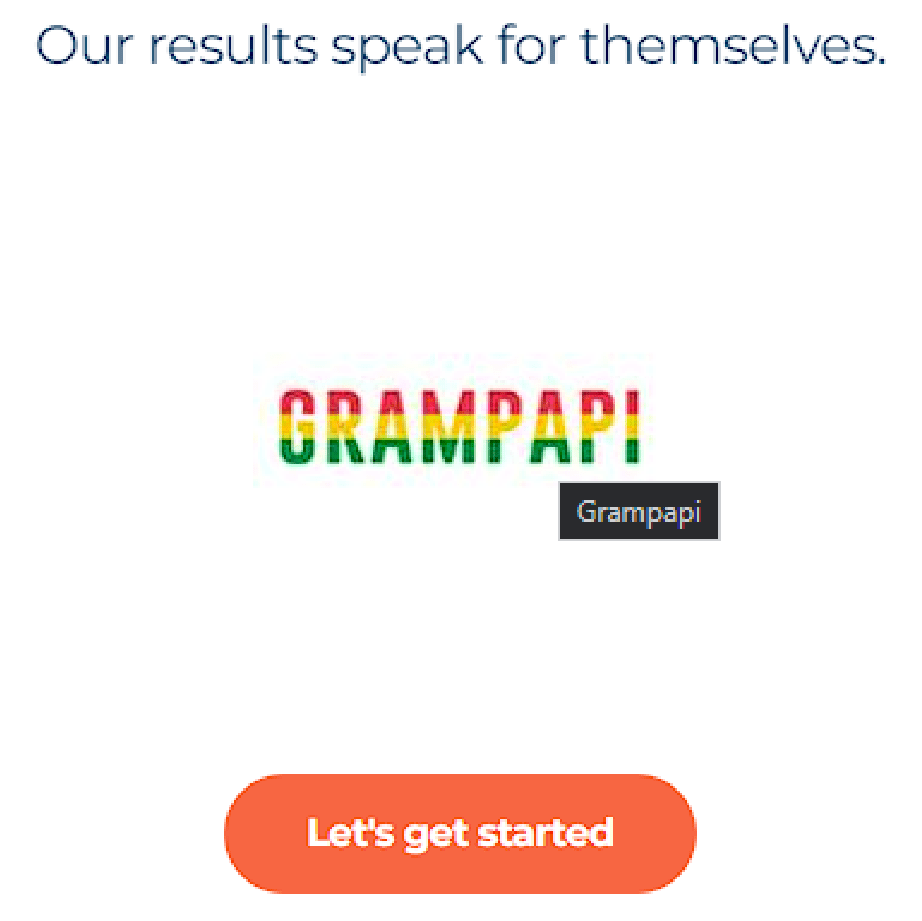
ADA (Americans with Disabilities Act)
Introduction to ADA
The Americans with Disabilities Act (ADA) is a federal legislation in the United States that prohibits discrimination on the basis of disability and sets accessibility requirements for public services and public places, including websites. Title III of the ADA applies to places of public accommodation and commercial facilities, and in the digital age, this has extended to online accessibility.
ADA and Online Accessibility
The ADA has been used as a legal basis to demand web accessibility in the United States. According to the ADA, entities must ensure that their online services are accessible to all individuals with disabilities, including providing information in accessible formats and removing digital barriers.

Compliance with ADA and WCAG
To comply with the ADA in the digital context, many organizations follow the WCAG guidelines, as they provide a solid framework for ensuring web accessibility. Compliance with WCAG, especially at the AA level, helps ensure that a website is in line with ADA regulations and provides a more inclusive experience for all users.
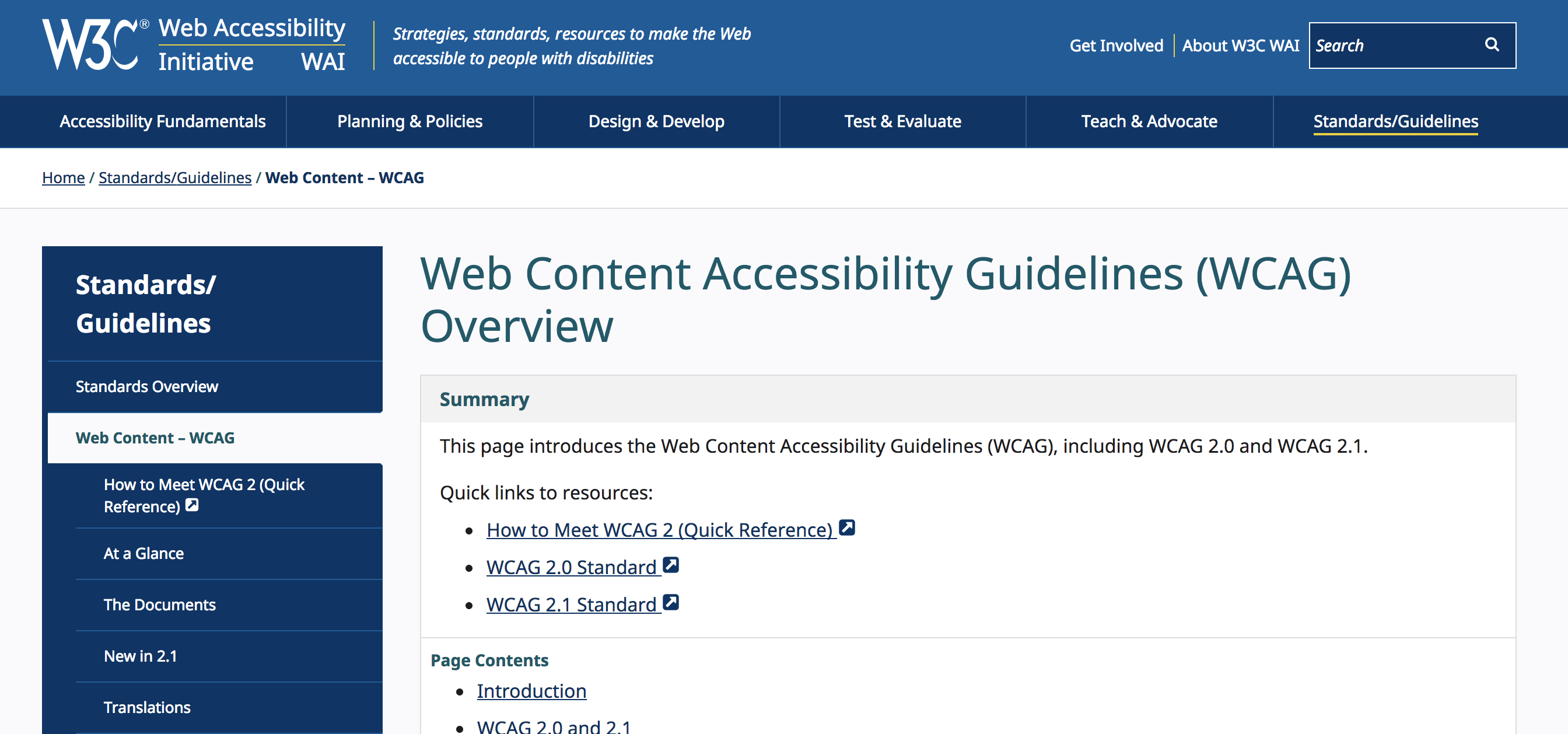
We hope this additional information provides visual variety and enriches the presented information. If you have further questions or need additional information, please feel free to ask.
Background of Web Accessibility
Understanding Its Historical Significance
The pursuit of web accessibility is not a new phenomenon but a process that has evolved over decades. Understanding the historical background of web accessibility allows us to appreciate why it is now given such importance and why it is crucial for digital inclusion.
Evolution of WCAG:
The Web Content Accessibility Guidelines (WCAG) have evolved over time to keep up with technology and the changing needs of people with disabilities. WCAG 2.0, published in 2008, became a widely adopted standard. WCAG 2.1, published in 2018, added additional guidelines to address emerging needs.
The Importance of Digital Inclusion:
As the internet became a crucial medium for accessing information, services, and opportunities, the importance of digital inclusion became evident. People with disabilities have the same right to participate in online life, from job searching to accessing education and healthcare.
Impactful Data:
According to the World Health Organization (WHO), over 15% of the global population lives with some form of disability.
In the United States, around 25% of adults have some form of disability.
Approximately 70% of working-age people with disabilities are unemployed or underemployed, underscoring the importance of online accessibility for employment opportunities.
Origins in the 1990s:
Web accessibility began gaining relevance in the 1990s when the internet was becoming an essential part of daily life. Pioneers in the field of accessibility, such as the World Wide Web Consortium (W3C), started developing the first guidelines to make websites more accessible to people with disabilities. In 1999, W3C published the first Web Content Accessibility Guidelines (WCAG).
Technological Advancements:
The growth of technologies like screen readers, screen magnifiers, and speech recognition systems opened up new opportunities for people with disabilities to access the web. These technological advancements contributed to the growing awareness of the need to make websites compatible with these assistive tools.
Legality and Regulations:
The Americans with Disabilities Act (ADA) of 1990 was one of the first legislations to recognize the importance of accessibility. While originally focused on physical accessibility, it expanded over time to include digital accessibility. This established a significant legal precedent.
Trends in Lawsuits and Relevant Laws
In recent years, we have witnessed a significant shift in the legal landscape related to web accessibility, with a notable increase in demand letters and lawsuits. Over the past few years, it’s estimated that hundreds of thousands of businesses have received demand letters related to web accessibility, and 3% of these letters resulted in lawsuits. As a benchmark, 2022 saw a historic high in web accessibility lawsuits under the ADA, with 3,250 cases filed.
This growing trend in legal claims against non-compliant businesses under the ADA underscores the importance of being aware of this trend and its potential legal consequences for your clients. It’s crucial that their websites are accessible and comply with the ADA to mitigate legal risks.
Relevant Laws in Web Accessibility
In addition to the ADA, there are several other laws focused on web accessibility that may be relevant to some of your clients, depending on their business activity and location:
Section 508: This section refers to a part of the Rehabilitation Act of 1973. It sets rules for federal agencies and any organization that receives federal funding. According to Section 508, federal agencies and federally funded organizations must build and maintain all information and communication technology (ICT) in an accessible manner for people with disabilities.
Accessibility for Ontarians with Disabilities Act (AODA): The Accessibility for Ontarians with Disabilities Act, 2005 (AODA), is an Ontario law that establishes standards by which organizations must become more accessible to people with disabilities. Under the AODA, private or non-profit businesses with at least 20 employees in Ontario must file an accessibility compliance report, which is done through a standardized form provided by the Ontario government every three years.
Unruh Civil Rights Act: The Unruh Civil Rights Act (California Civil Code Section 51): this law protects against discrimination in all California businesses, including housing and public places, based on age, ancestry, color, disability, national origin, race, religion, sex, and sexual orientation.
New York City Human Rights Law (NYHRA): New York has enacted state and city-level legislation that prohibits discrimination parallel to the Americans with Disabilities Act (ADA). NYHRA protects individuals with disabilities from discrimination in employment, housing, and public spaces.
What to Do If You Receive a Web Accessibility ADA Demand Letter
It’s understandable that receiving a demand letter or, worse yet, being served with a lawsuit alleging that your website doesn’t comply with web accessibility regulations under the Americans with Disabilities Act (ADA) can be an overwhelming and perplexing experience, especially for small business owners. In this section, we’ll explore what to do if you find yourself in this situation and how to properly address web accessibility-related demands.
Do Not Ignore the Notice:
The first thing to keep in mind is that it’s crucial not to ignore the notice, whether it’s a letter from an attorney or a notice of a lawsuit. Ignoring these communications can result in more serious legal consequences. In many cases, demand letters are the first step in a legal process, and it’s important to take any legal communication seriously.
Assess the Situation:
Before taking hasty actions, it’s essential to assess the situation on your website. Are there elements that might be contributing to the lack of accessibility? Has any accessibility audit been conducted previously? Taking the time to understand the nature of the allegations and any potential accessibility deficiencies is a key step.
Seek Legal Counsel:
Since web accessibility-related demands can be complex and vary by jurisdiction, it’s advisable to seek legal counsel. An attorney with experience in web accessibility laws can help you understand your rights and obligations and determine the best strategy to address the situation.
Not All Letters Are Equal:
It’s important to recognize that some of the letters sent may be generic templates sent en masse to multiple website owners. These letters may be modified only with your business name and some identifying details. If you suspect you’ve received such a letter, you should still take it seriously but also exercise caution and ensure it is specifically addressed to your site.
Avoid Quick Fixes:
It may be tempting to try to find a quick and inexpensive solution to resolve the situation. However, it’s essential to address accessibility deficiencies comprehensively and ensure that your website complies with the proper regulations. Seeking a quick fix may not protect your business in the long run and could leave it exposed to future claims.
Prioritize Accessibility:
Once you have a clearer understanding of accessibility deficiencies on your website, it’s important to prioritize addressing these issues. This may involve working with web developers or accessibility professionals to make necessary changes.
Maintain a Documented Record:
Throughout the process, make sure to maintain a documented record of all actions taken and correspondence related to the case. This can be valuable in future legal proceedings.
Making Your Website Accessible
In this guide, we’ll explain the key steps you should follow to ensure that your website is accessible to all individuals, including those with disabilities. Compliance with the Web Content Accessibility Guidelines (WCAG) and ADA (Americans with Disabilities Act) regulations is not only a legal requirement but also promotes inclusivity and enhances the user experience. Follow these tips and recommendations to create a truly inclusive and accessible website.
Familiarize Yourself with WCAG and ADA
The first step is to understand the WCAG guidelines and ADA regulations. Read the official WCAG documentation (available on the W3C website) and become familiar with ADA requirements for web accessibility. This will provide you with a solid foundation for making your website accessible.
Conduct an Accessibility Audit
An accessibility audit is essential to identify problematic areas on your website. You can use online accessibility evaluation tools and perform manual testing to assess your site’s compliance with WCAG.
Provide Alternative Text for Images
Ensure that all images on your website have descriptive alternative text. Alternative text allows individuals with visual disabilities to understand the content of images.
Improve Color Contrast
Ensure there is adequate contrast between text and background on your website. This makes reading easier for individuals with visual disabilities or difficulty seeing.
Use Proper Tags and Headings
Organize your website’s content using appropriate HTML tags and structured headings. This helps individuals with visual disabilities navigate the site efficiently.
Make Your Site Keyboard-Operable
Ensure that all functions and features on your website are operable using only a keyboard. This benefits people who cannot use a mouse.
Provide Alternatives for Multimedia Content
Offer captions and transcripts for multimedia content such as videos and podcasts. This benefits individuals with hearing impairments.
Make Forms Accessible
Ensure that forms on your website are accessible by including proper form labels and providing clear feedback for errors.
Test with Screen Readers
Conduct testing with popular screen readers to ensure that your website is compatible with these assistive technologies.
Keep Your Website Updated
Web accessibility is an ongoing process. As you make changes and update your site, be sure to keep accessibility in mind and continue to improve over time.
Team Training
It’s important that everyone on the team involved in website development and maintenance is trained in web accessibility and understands the importance of complying with WCAG and ADA.
Remember that complying with WCAG guidelines and ADA regulations is not only a legal obligation but also creates a more inclusive online environment for all users, enhancing the experience of your visitors and expanding your potential audience.